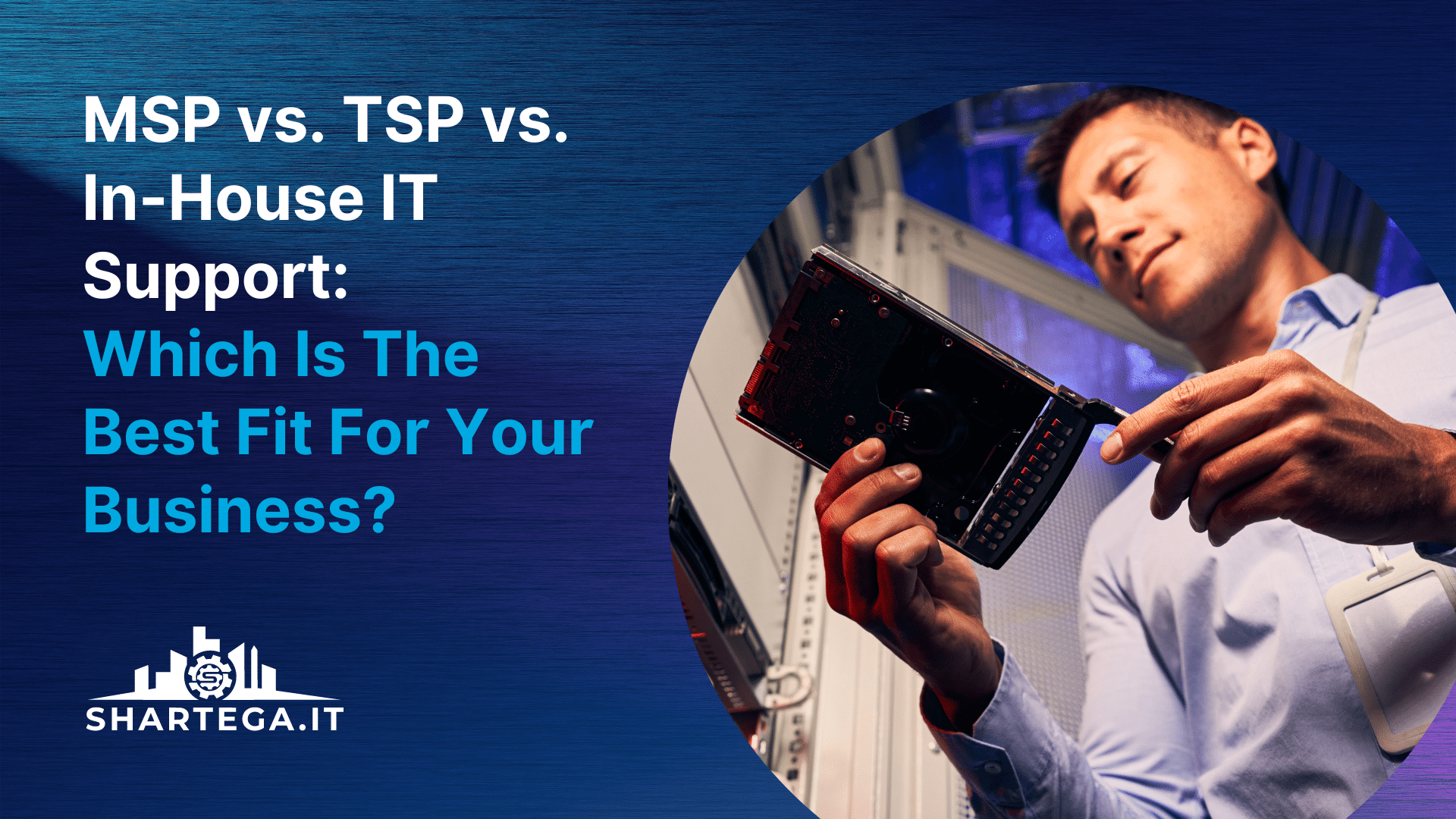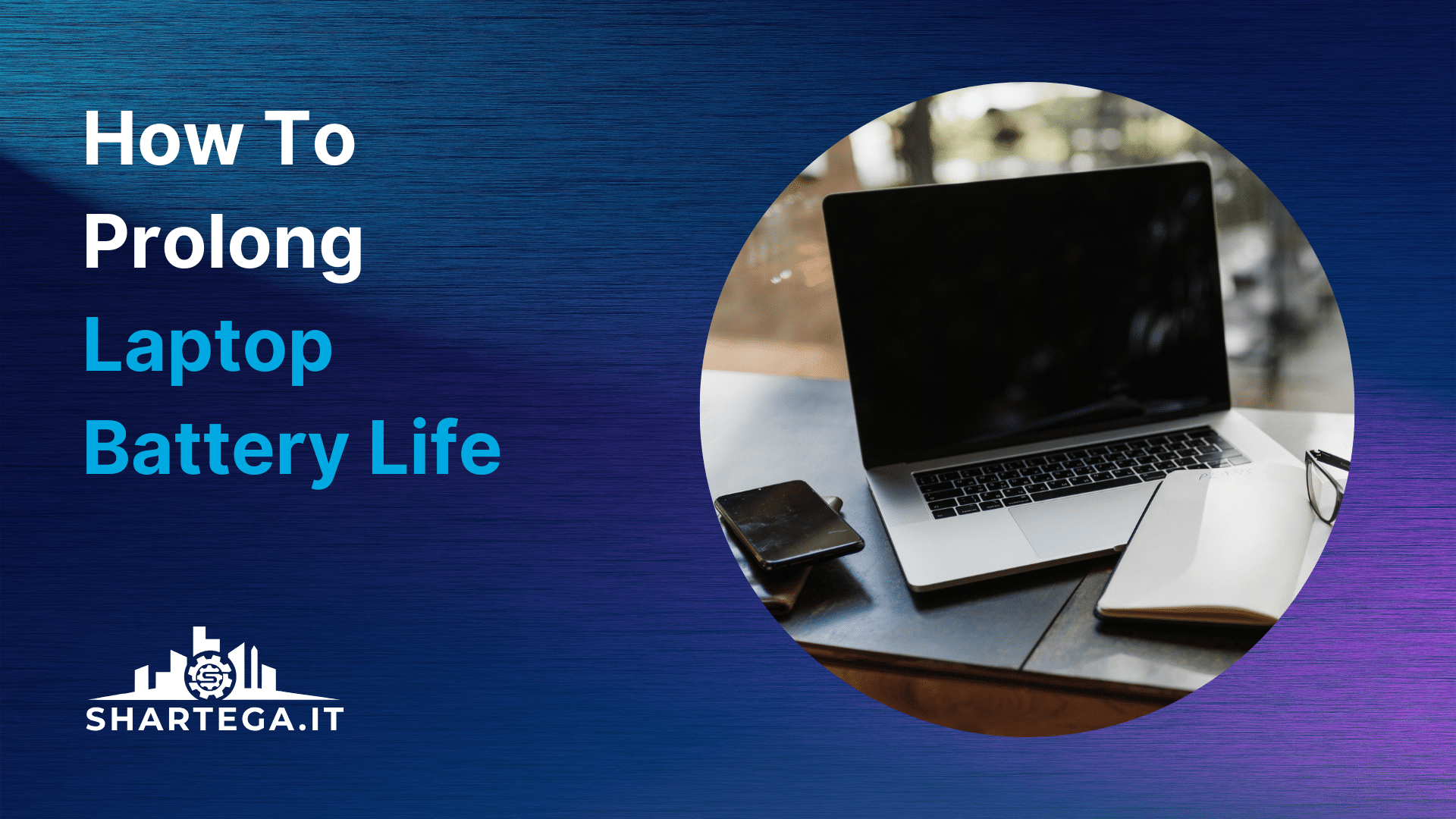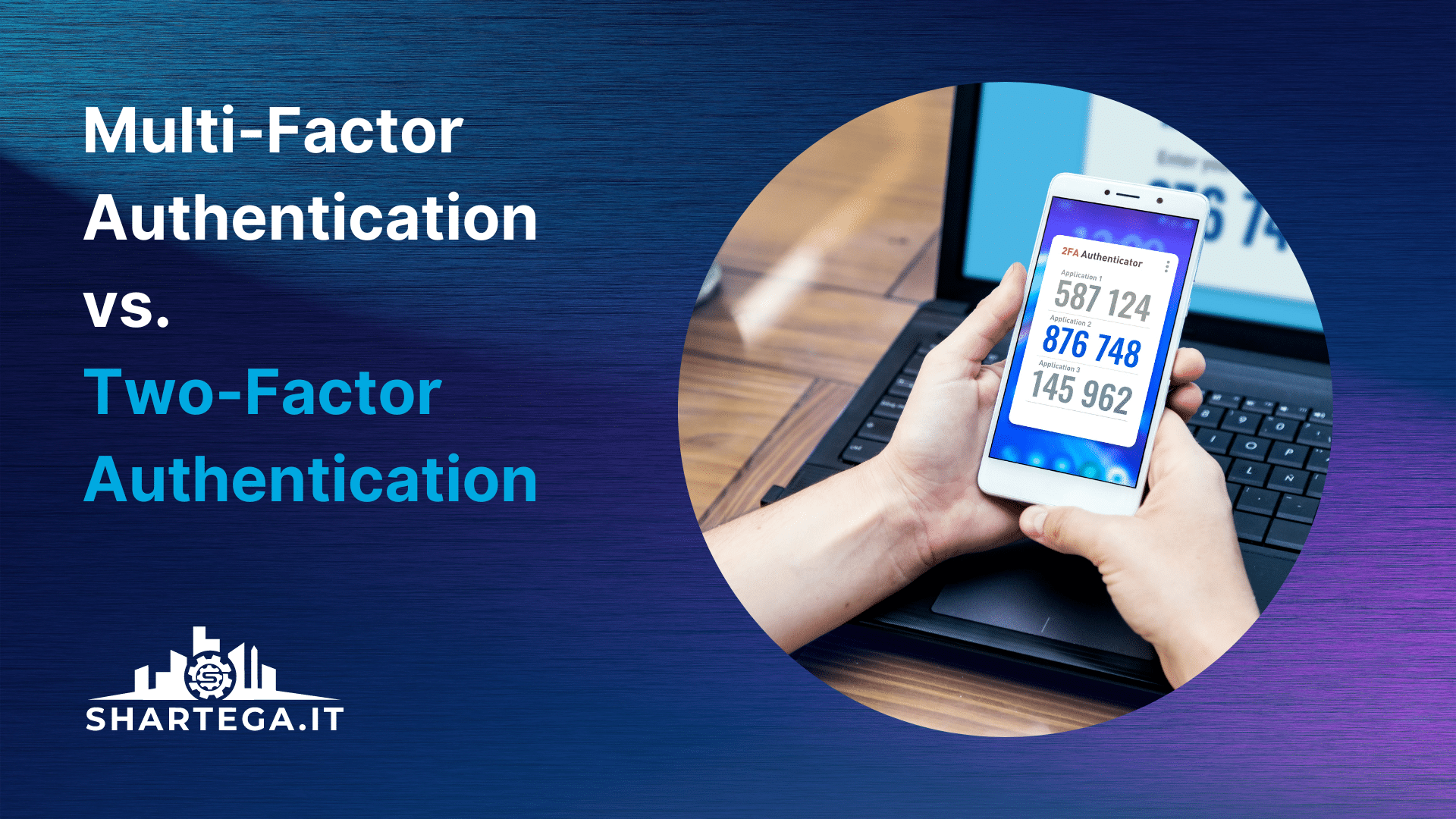In today’s digital era, businesses of all sizes rely heavily on technology to achieve their goals. From managing data to communicating with clients, technology is at the core of every modern business. As a result, companies need to have reliable IT infrastructure and support to ensure their operations run smoothly. However, not all businesses have the expertise or resources to manage their IT systems effectively. This is where managed service providers (MSPs), technology success providers (TSPs), and in-house IT support come into play.
In this article, we will explore the key differences between these three options and help you decide which one is the best fit for your business.
What is a Managed Service Provider (MSP)?
An MSP is a company that provides IT services to businesses on a contractual basis. MSPs manage and monitor a company’s IT infrastructure remotely and ensure that all systems are up-to-date and secure.
What services do MSPs offer?
MSPs offer a wide range of services, including:
- Network monitoring and management
- Data backup and disaster recovery
- Cybersecurity services
- Help desk support
- Onsite support
- Cloud computing services
- Hardware and software procurement
Benefits of using an MSP
- Cost-effective: MSPs offer flexible pricing options, which can save businesses money in the long run.
- 24/7 support: MSPs provide round-the-clock support, ensuring that any IT issues are resolved quickly.
- Expertise: MSPs have a team of experts who specialize in different areas of IT, providing businesses with access to a wide range of skills and knowledge.
- Scalability: MSPs can scale their services to meet the changing needs of a business as it grows.
Drawbacks of using an MSP
- Lack of control: Some MSPs operate fully remotely, so businesses may not feel they have full control over their IT infrastructure.
- Communication issues: Communication can be a challenge, especially when working with an MSP located in a different time zone or country.
- Limited customization: MSPs typically offer standardized solutions, which may not be customizable to meet the unique needs of each business.
What is a Technology Success Provider (TSP)?
A TSP is a company that provides technology solutions to help businesses achieve their goals by focusing on both the technology and the people using it. TSPs go beyond traditional IT support and provide strategic guidance and planning to help businesses leverage technology to drive success.
What services do TSPs offer?
TSPs typically offer everything you would get from a standard MSP, along with deeper strategy and analysis of your specific needs.
- IT strategy and planning
- Digital transformation services
- Business intelligence and analytics
In addition to typical MSP services:
- Network monitoring and management
- Data backup and disaster recovery
- Cybersecurity services
- Help desk support
- Onsite support
- Cloud computing services
- Hardware and software procurement
Benefits of using a TSP
- Focus on user experience: TSPs prioritize the needs and experience of the end-users, ensuring that they can effectively use the technology.
- Strategic guidance: TSPs can help businesses develop an IT strategy that aligns with their goals and objectives.
- Competitive advantage: TSPs can help businesses stay ahead of the competition by providing innovative solutions.
- Scalability: TSPs can scale their services to meet the changing needs of a business as it grows.
- Increased productivity: TSPs can streamline and automate business processes, resulting in increased productivity.
Drawbacks of using a TSP
- Higher cost: TSPs tend to be more expensive than MSPs or In-house IT support due to the additional services they offer.
- Limited control: Similar to MSPs, businesses may feel like they have less control over their IT infrastructure when working with a TSP.
What Is In-House IT Support?
In-house IT support refers to a team of IT professionals who work within a company to manage and maintain its IT infrastructure.
What services do you get with in-house IT support?
In-house IT support typically provides the following services:
- Network and server management
- User support and help desk services
- Software and hardware installation and maintenance
- Cybersecurity services
- IT strategy and planning
Benefits of in-house IT support
- Increased control: Businesses have full control over their IT infrastructure and can make changes as needed.
- Stronger communication: In-house IT support can work closely with other departments and understand their unique needs.
- Familiarity with the business: In-house teams are intimately familiar with the business and its technology needs. This can lead to more efficient and effective problem-solving, as well as a better understanding of how technology can be leveraged to support business goals.
- Faster response times: In-house teams are on-site and can respond to IT issues quickly. This can help minimize downtime and ensure that the business is running smoothly.
Drawbacks of using in-house IT support
- Cost: Building and maintaining an in-house IT team can be expensive, requiring salaries, benefits, and training costs. This can be a significant investment for smaller businesses, making it difficult to justify the expense.
- Lack of expertise: In-house teams may not have the same level of expertise as MSPs or TSPs, which can limit their ability to provide specialized services. This may lead to delays or errors in addressing IT issues, which can have a negative impact on the business.
- Scalability: In-house teams may not be able to scale as quickly or efficiently as MSPs or TSPs. If a business experiences sudden growth or an increase in IT needs, an in-house team may not be able to keep up with demand, resulting in delays or increased costs. Additionally, an in-house team may not have the resources or expertise to handle complex IT projects or support multiple locations.
FAQs
Q: How can I determine whether to use an MSP, TSP, or in-house IT support?
A: The decision depends on the needs of your business. If your business requires a wide range of IT services and expertise, an MSP or TSP may be the best option. If your business has specific needs and requires greater control over its IT infrastructure, In-house IT support may be a better fit.
Q: How do I find a reliable MSP or TSP?
A: When choosing a third-party provider, it’s important to do your research and ask for referrals. Look for providers with a proven track record and positive reviews from other businesses in your industry. It is important to choose a reputable provider and ensure that they have proper cybersecurity measures in place.
Q: How much should I expect to pay for IT support?
A: In-house teams may be more expensive initially due to the cost of building and maintaining a team, while MSPs and TSPs typically charge monthly per-user fees. It is important to consider the long-term costs and benefits when making a decision.
Conclusion
Choosing to manage your IT with an MSP, TSP, or in-house can be a challenging decision for businesses. Each option has its own unique advantages and drawbacks, so it’s important to evaluate your business’s needs and goals carefully. Consider the level of control, expertise, scalability, and cost when making your decision. By selecting the right option, you can ensure that your business’s IT infrastructure is reliable, secure, and aligned with your overall goals.