support
Get support from our technical team by app, phone call, or email.
- An engineer is always available to assist
- Local Chicago-based help desk
- Three ways to request support
How to submit a support ticket if you are an existing customer with Shartega IT
IT Support Panel app
Look for the IT app icon on your desktop or in your programs folder. If your organization is a current client of Shartega IT, this app should have been automatically installed on your computer. This is the preferred way to submit tickets.
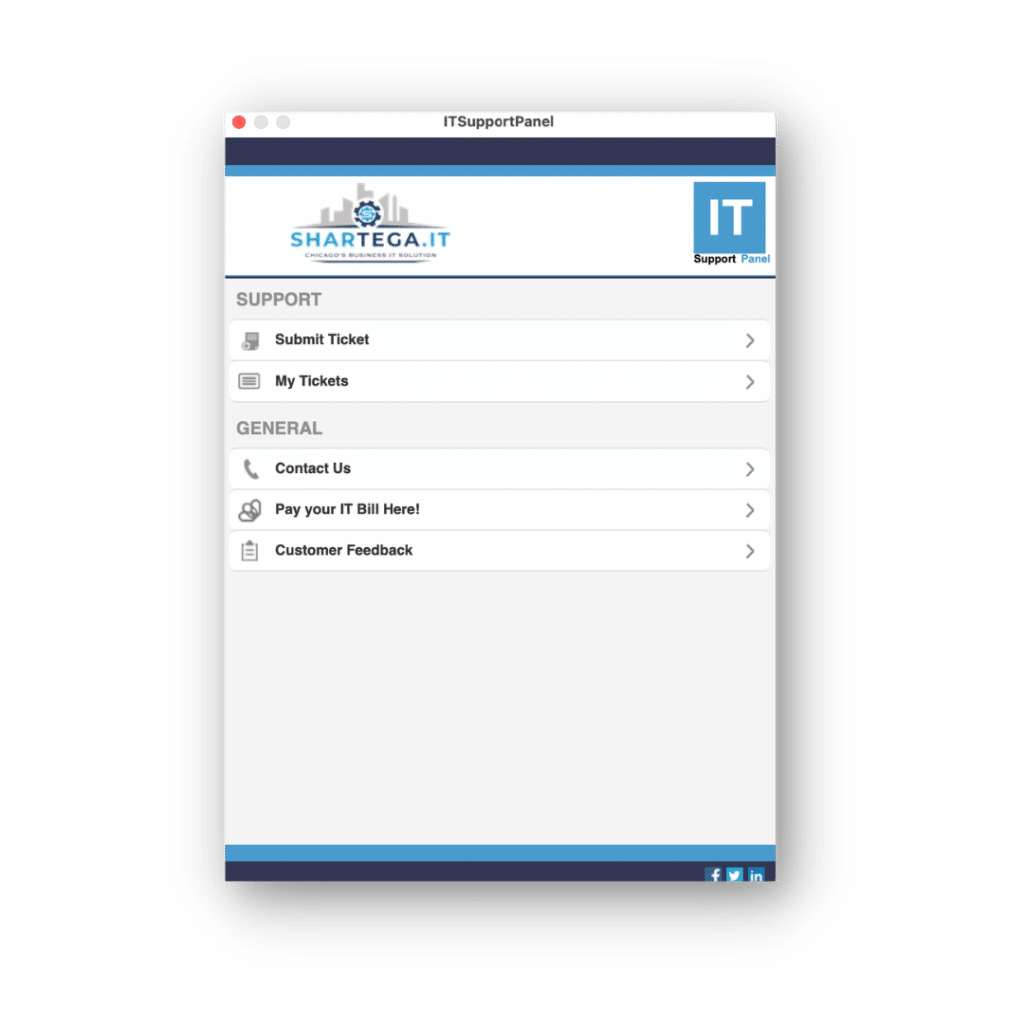

Submit a support ticket via email
Open a ticket by sending an email to help@shartega.com with a description of the problem you are experiencing.
Reach our help desk by phone
If you need immediate support, don’t wait. Contact our direct help desk line at (773) 305-3500 and speak with a technician who can help you now.

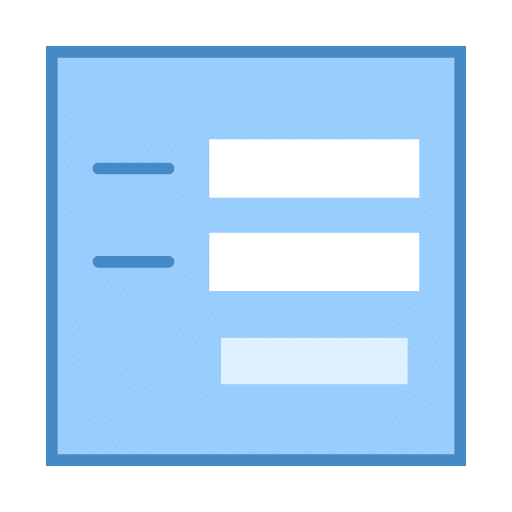
Reach our help desk by web form
Submit a ticket via our web form below. Please fill out this form with all required information and a ticket will be submitted to our support team.
Location
1350 E Touhy Ave Suite 350E
Des Plaines, IL 60018
Our hours
8:00 AM – 6:00 PM
Monday – Friday
Contact us
Sales: (773) 305-3535
Help desk: (773) 305-3500
Email: info@shartega.com
