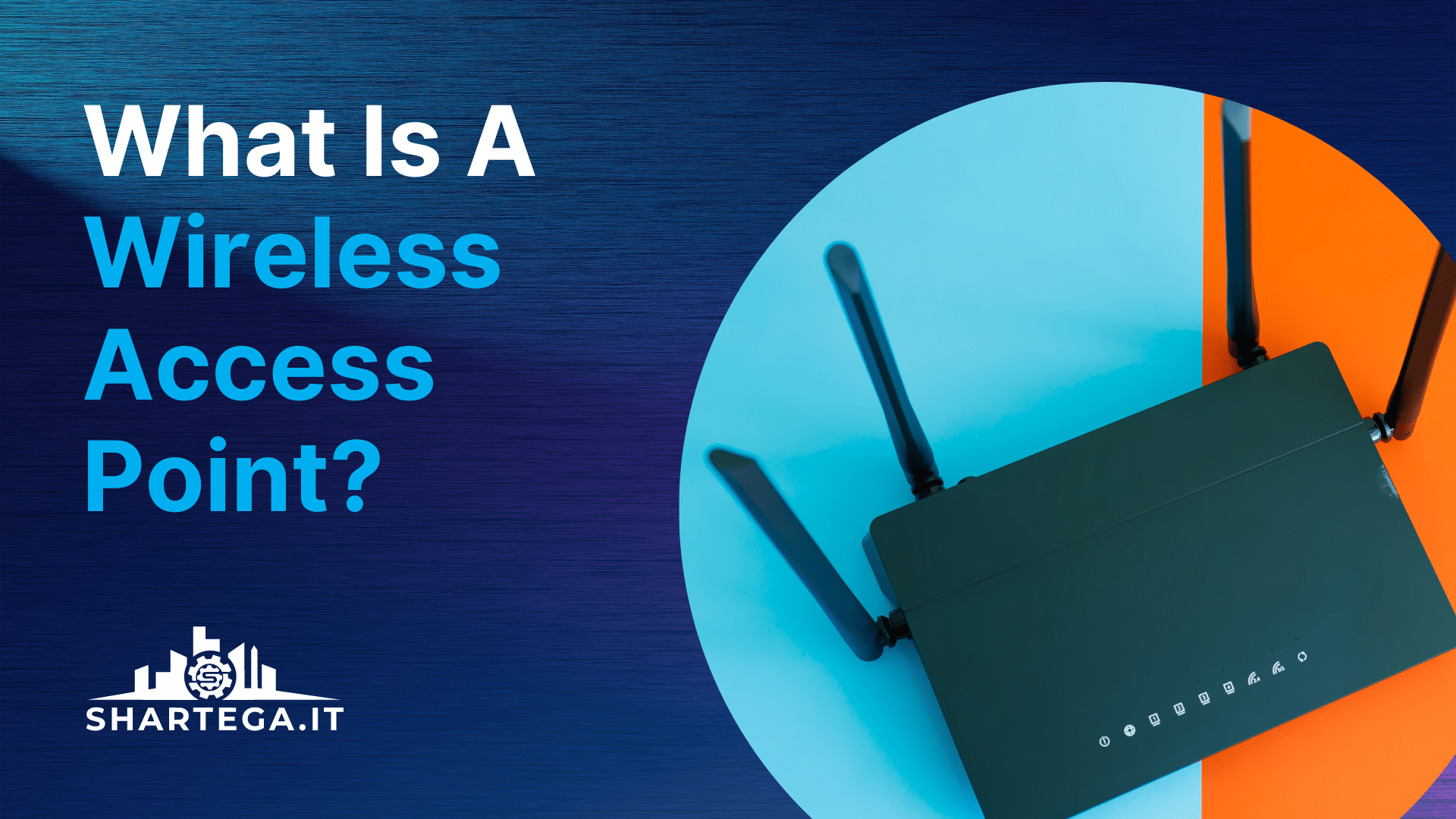Wireless access points (WAPs) are network devices that let multiple WiFi-enabled devices share a single internet connection. A WAP creates a local wireless area network (WLAN), or “bubble” around it. Only the WiFi devices inside the bubble can share wired and internet resources with the rest of your network, while those outside the bubble cannot.
Who needs to use one?
While your home WiFi system may work great for surfing the web, streaming Netflix videos, and sending emails, a business requires a more robust WiFi architecture. A wireless access point allows you to control and manage the overall WiFi experience within a building or campus. This control is crucial because a WAP essentially creates and maintains an independent WiFi network independent of any other networks in proximity.
Access points are important and are positioned in key areas within a building as part of a network infrastructure. Offices and other large buildings use access points to extend their signals throughout office space, or to an area where the signal otherwise wouldn’t reach. A WAP is basically a special type of wireless router made specifically for indoor environments where distributed antennae or WiFi signals can cause congestion and slow down performance. Instead of WiFi signals from multiple wireless routers, access points combine all the wireless signals into one strong signal. Access points are therefore considered wireless repeaters because they repeat the signal from your router—allowing you to connect more devices such as TVs, streaming media players, computers, printers and others to your network.
Access Points vs. Routers: What's the Difference?
The simplest way to explain the difference is this: Wireless routers also function as access points, but a standalone access point doesn’t function as a router.
Routers are used to connect multiple computers in a single location. They use a wired connection to connect computers and other devices to the internet via an Ethernet cable. The router you have in your home network is a wireless router, which has all the functionality of an access point already built in. A wireless router is a perfect choice for a home network because it is an all-in-one device and easy to configure for the average consumer.
Wireless access points provide Wi-Fi connectivity for one or more devices. They can be integrated into a more extensive system with routers or standalone devices that support only wireless connections. An access point needs to be connected to a router to work, it will not function on its own. Access points are a better choice for business environments.
What About Extenders, Repeaters, and Boosters?
Extenders and repeaters both work to extend the coverage of your WiFi signal in slightly different ways. A booster is just another marketing term used to refer to these devices. They are not designed to be used in large, commercial spaces. Multiple access points should be used instead in that scenario.
Extenders typically use a wired connection, while repeaters are wireless and only have to be plugged into a power outlet. Repeaters are more commonly seen in home networks and are easy to set up.
Because these devices have to communicate with your router and then broadcast the signal out to the wireless devices to connect to, this results in a loss of performance and speed by about 50% in the extended range. Some will also create a second network with its own SSID separate from the main network.
Takeaway
This post will help you understand the basics of wireless access points, which are often a necessary piece of equipment for businesses to offer premium WiFi connectivity. It should also serve as a starting point for further research about this important topic.