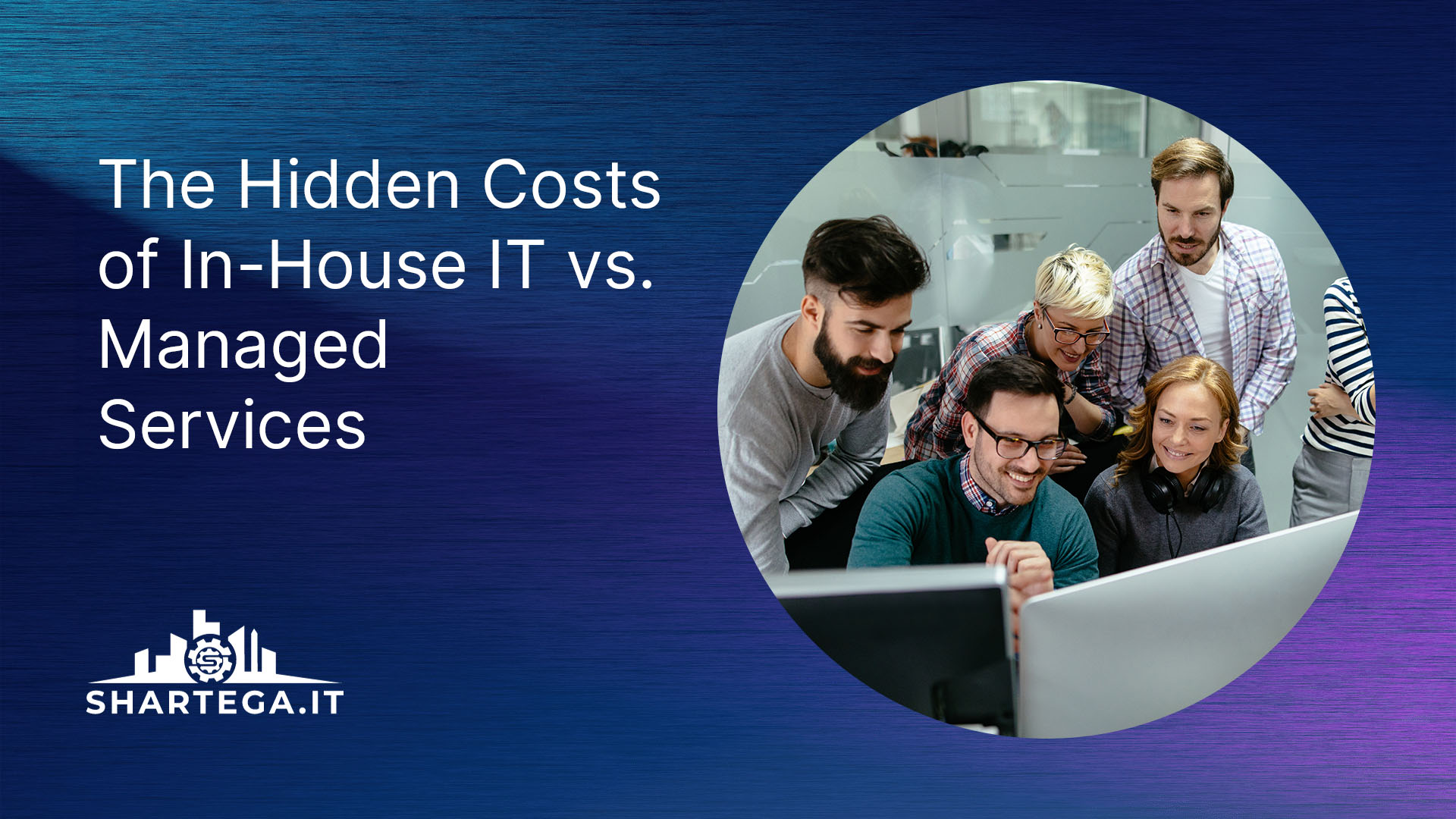Due to the COVID-19 pandemic, we have seen a dramatic increase in people working remotely. According to CNBC, 1 in 4 Americans are working remotely in 2021. By 2025, 36.2 million Americans will be working remotely, which is 87% more than before the pandemic. A lot of companies that didn’t previously offer telecommuting were suddenly faced with the need to let their employees work at home. Here are some tips for making sure you are being protected and secure.
- Physical Security
The first step is not related to software or operating systems on your work from home device, but the actual protection of the device and workspace itself. Lock your doors when you leave your home office space just like you would at your normal office location. If you are using a PC laptop, you should have a Kensington security lock slot that you can use to prevent your computer being taken off your desk.
- Don’t Use Your Personal Devices For Work
If you are given a computer specifically for work use, make sure you keep everything work related on that computer. Your company may use security programs on all work devices that you don’t have on your home computer. Also, it is more of a risk to have work information stored on multiple machines. Using a separate computer will also help to create a boundary between your work and home life and keep you from getting distracted (social media, online shopping).
- Use Supported and Updated Operating Systems
For Windows, this means using Windows 10 and updating to the latest version. Windows 7 and any previous versions of Windows are now end of life. For Mac users, Apple generally supports the last 3 versions of macOS. Currently this includes Big Sur, Catalina and Mojave. Make sure to go into Windows Update or Software Update on Mac and set to update automatically to get the best protection.
- Lock Your Device and Use A Strong Password
Set a lock time on your devices that is ideally a minute or less, or manually lock it using keyboard shortcuts or the lock button on a mobile device. This is especially important if you are doing work in a public place like a coffee shop. Passwords should not include any words related to you like your name, date of birth, or address. Avoid using simple sequences of numbers for PIN unlock codes like 0000 or 1234.
- Use An Antivirus/EDR Software
Protecting your machine from viruses, ransomware, and spyware is probably the most important thing you can do. Your company probably has an antivirus solution in place already, so make sure it is activated and working. At Shartega IT, we prefer to use EDR (Endpoint Detection and Response) software because it works in more sophisticated ways than traditional antivirus and can detect threats in real time.
- Use A Password Manager
To keep track of all your passwords you may use for different accounts at work, we recommend using a password manager. This allows you to create a unique password for every website you use. In case of a data breach, only one of your passwords will be compromised instead of everything. You can also use a password manager to store credit card information, notes, and addresses. We recommend using LastPass, which is available as a Google Chrome extension.