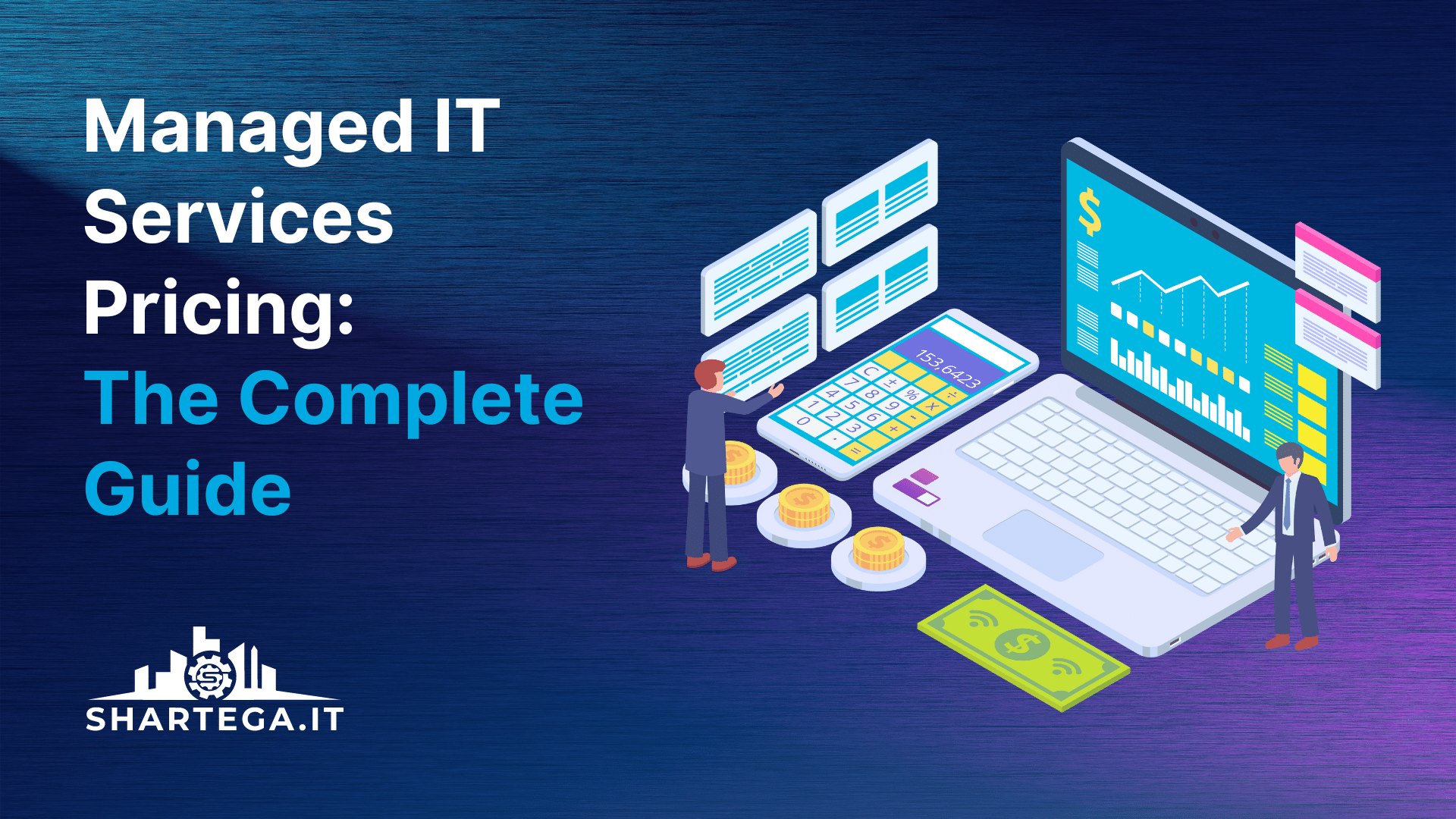You’ve decided to hire a managed IT services company, but how do you know what to expect when it comes down to the costs of their services? Let’s take a look at the cost breakdown of outsourcing your company’s IT, what is included, and why IT is worth investing in.
The Average Price of Managed IT Services
In an effort to not waste your time, we’ll tell you right at the top of this article that the average cost for IT services from a managed service provider (MSP) tends to be between $150-$200 per user per month. You can get a rough estimate of the price by multiplying the number of users in your company by $175.
The total monthly cost your organization ends up paying can vary based on some of these factors:
- Do you need technicians to go onsite regularly?
- How many locations do you have?
- Do you need extra cybersecurity defenses in place?
- Do you have existing IT staff in-house?
- Do you only need basic network monitoring?
- How many servers do you have?
- Will you need any project work done?
Common Managed IT Services Pricing Models
Per-user (most typical):
This is the most common pricing model for managed IT services. It’s based on the number of users in your company and scales up or down as employees join or leave your company. This is the pricing model we offer at Shartega IT.
Per-device:
With per-device pricing, businesses only pay for the devices they use and not for each individual user. This pricing model can be more cost-effective for companies with a high number of shared devices and fewer users. This pricing model is often used in businesses with shared devices such as in a call center, a library, or a computer lab.
Break/fix:
Break/fix IT services is the old-school method of IT support. This service is paid for by the hour (typically $150 to $250). This is when you do not have a managed IT company continuously working with you, and you pay hourly to get something fixed only after it goes down. There are a few problems with this approach:
- Companies that offer break/fix know they can (and will) charge you a lot in an emergency situation.
- These companies don’t work with you day-to-day so they are not familiar with your specific IT environment.
- You are not receiving any proactive/routine maintenance & support.
- If they don’t fix the root cause of your issue, another problem may arise in the future that will require you to pay up again.
- You can’t budget for your per-year IT costs because the pricing is unpredictable.
What Is Included With A Typical Managed IT Services Plan?
The range and depth of services offered by managed IT service providers may vary. It is important for businesses to determine their specific needs and to compare different providers and their service offerings to ensure they are getting the best value for their money.
Here are some of the most common services that MSPs offer in their service plans:
Help desk support:
Availability of technical support for everyday issues such as internet connectivity, account access, or printer troubles.
Onsite support:
For issues that cannot be resolved remotely, a technician is dispatched to the client’s location.
Network monitoring:
Monitoring and maintenance of a business’s computer network to ensure smooth operation.
Data backup and recovery:
Regular backup of important data and a disaster recovery plan to minimize downtime in case of a system failure.
Cybersecurity solutions:
Implementation of security measures to protect against cyber threats and data breaches.
Cloud services:
Management and optimization of cloud computing resources and services, including Infrastructure as a Service (IaaS) and Software as a Service (SaaS).
Mobile device management:
Management and security of mobile devices used for work purposes.
Server management:
Monitoring, maintenance, and optimization of servers; can be physical or cloud-based.
Network design and implementation:
Design and implementation of computer networks, including hardware and software components.
Hardware lifecycle reporting:
Track age, usage, and warranty status of hardware assets and determine upgrade schedule.
Hardware procurement:
Quoting and sourcing computer hardware from suppliers and coordinating delivery and installation.
IT roadmaps:
A high-level, visual representation of an organization’s technology strategy and plans. It outlines the steps and actions that an organization will take to achieve its technology goals over a set period of time.
Additional Costs
There are some services that may not be included in an MSP’s service level agreement (SLA), such as:
- Server management
- PC installs/refreshes
- New network design/implementation
- Office relocations
- Cabling & wiring services
How Much Should Your Company Spend On IT?
The percentage of a company budget that should be allocated for managed IT services varies and depends on factors such as the size of the company, the complexity of its IT systems, and its specific business goals. On average, companies allocate 4-6% of their revenue to IT services. It’s recommended to consult with a managed IT services provider to determine the right budget allocation for your company. According to Deloitte, banking institutions spend the most at 7.16%, and construction companies spend the least at 1.51%. The average for all industries according to this study was 3.28%.
How Much Does It Cost To Have In-House IT?
If hiring IT staff in-house, you will need an IT manager to oversee the department, which can be a substantial cost. According to Salary.com, the average salary for an IT manager in the United States is approximately $137,288 per year. However, salaries can range from $80,000 to over $160,000, depending on the company, industry, and location. IT managers with in-demand skills, such as experience in cloud computing or cybersecurity, can often command higher salaries. It is important to note that salaries can also vary based on the size of the company and the scope of the IT manager’s responsibilities. You will also need to have at least one help desk technician or possibly more if your company has more than 30 employees. According to Salary.com, the average salary for an IT help desk technician in the United States is approximately $47,806 per year. However, salaries can range from $30,000 to $60,000, depending on the company and location. Entry-level IT help desk technicians may start at a lower salary, while those with more experience and certifications can command higher salaries.
Outsourcing IT vs. In-House IT Costs
If we use the information compiled so far, we can compare the amount of money saved when working with an MSP vs. hiring IT talent in-house. If we use a company of 30 people as an example, we would multiply 30 by the average per-user managed IT cost of $150 to get a monthly cost of $4,500. Multiplied by 12 months, this comes out to $54,000 per year for fully managed IT support.
Now, if we compare that to in-house IT, the average yearly salary of an IT manager ($137,288) plus one help desk technician ($47,806) comes out to $185,094 per year for a small in-house IT team. As you can see, choosing to partner with an MSP is a much more cost-effective choice, and the cost is roughly equivalent to hiring just one IT employee in-house.
Final Thoughts
Managed IT services are an investment. Even though they may seem expensive at first glance, they will save money in the long term. What is truly important, however, is to remember that managed services are generally cheaper than hiring multiple full-time staff members and do provide you with much more flexibility. And by investing in managed IT, your business is investing in its own success and sustainability.
Choosing a cost-effective, reliable MSP like Shartega IT ensures your business operations run smoothly, supports your business goals, and offers peace of mind with robust service level agreements (SLAs) and predictable flat fee pricing models. Through the use of cloud services, data storage solutions, and real-time network monitoring, your business can remain competitive and efficient.
Ready to optimize your IT infrastructure with Shartega IT? Contact us today to learn more about our managed IT services and how we can help your business achieve its goals with cost-effective solutions.